
Concept Art Helper
A downloadable tool for Windows, macOS, and Linux
This Work is for a Bachelor Thesis in Game Design, and may only be used non-commercially
This work is a trained pix2pixHD Model, with the purpose of coloring and shading creature sketches (1024x1024) to be used as concept art.
The training was done on a Dataset consisting of approximately 200 different "World of Warcraft" creatures for 500 Epoches.
To function properly it requires input which is or resembles a canny map. Blurry lines will hinder the generators ability to make usable output.
| Status | In development |
| Category | Tool |
| Platforms | Windows, macOS, Linux |
| Author | Elendayer |
| Tags | 2D, artificial-intelligence, concept-art, pix2pixhd |
Download
Download
latest_net_G.pth 695 MB
Install instructions
- Downlaod and install Anaconda @ https://www.anaconda.com/products/individual
- Download pix2pixHD @ https://github.com/NVIDIA/pix2pixHD
- Install pix2pixHD by following the installation instructions give on the site
- (On windows replace the train.py with the one from https://programmer.help/blogs/pix2pixhd-train-your-own-dataset-win10.html)
- Add a Folder in the ../pix2pixHD-master\checkpoints for the project
- Add "latest_net_G.pth" to the checkpoints/"project-folder"
- Add a Folder in the ../pix2pixHD-master\datasets for the project
- Add a folder called "test_A" to the dataset/"project-folder"
- Add 1024x1024 pixel sketches to the "test_A" folder
- Open the pix2pixHD Folder in Anaconda ("cd ../pix2pixHD-master")
- Replace the "project-folder" with the name of the project-folder and execute the command:
python test.py --name "project-folder" --ngf 64 --label_nc 0 --no_instance --how_many 464


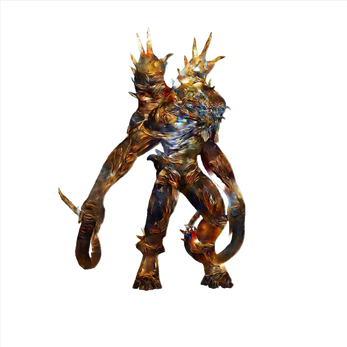

Leave a comment
Log in with itch.io to leave a comment.